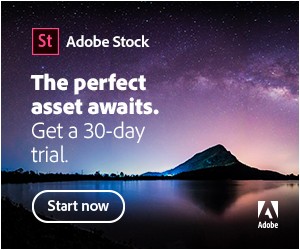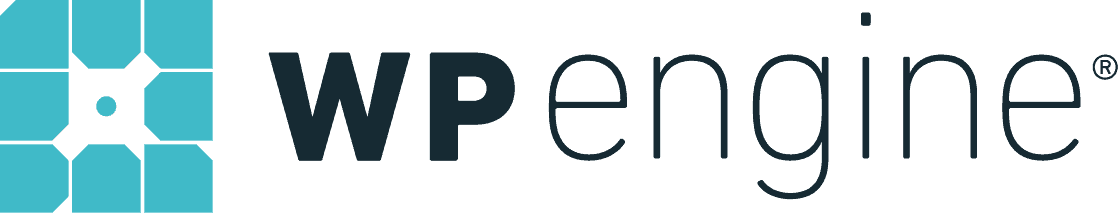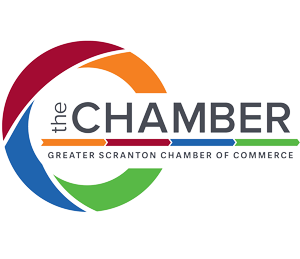Business apps help your business run more efficiently and most can integrate into your WordPress website.
We’re always looking for ways to get websites to work for our clients. One of the best ways to do this is by integrating websites with 3rd party business apps that keep your company and customer data organized.
The goal of every website is to get a user to convert.
Some common conversion examples are:
- Sign up as an email subscriber
- Reach out for a call
- Reach out to book services
- Purchase a product
- Download a digital product
Conversions usually start with a form where you collect information.
What happens once a user makes that first touchpoint? You rarely want someone to just send an email or call and you handle the rest manually. This risks their inquiry getting lost in a sea of other messages or not knowing where they fit into your sales funnel.
Below are some business apps we recommend that keep your data organized and examples of how to use them!
Note: We use these tools ourselves. We’ll never recommend an app that we can’t vouch for or hasn’t been tested by our team! This means many of these apps have affiliate links associated with them.
Gravity Forms (WordPress Plugin)
This is where the initial conversion happens. A form on your website that can be customized to the type of information you want to collect. Of course, any form will do. But what is great about Gravity Forms is they have a ton of powerful and easy-to-use functionality built-in. Such as conditional logic for where information sends, a Zapier integration, Mailchimp integration, and webhooks for more advanced data mapping.
Zapier
Zapier is an app that works as the connecting piece between thousands of apps that don’t normally communicate with each other. This is where the mapping of your data is totally controlled.
Zapier ‘zaps’ data from a form or submission directly into another app based on the conditions you choose. You can choose what data maps to where in the second app.

Mailchimp, Active Campaign, Constant Contact, or any newsletter app
Having a dedicated newsletter app will keep your audience organized and make sending mass emails a breeze. Apps like Mailchimp have visual builders for you to style your newsletter campaigns to match your brand. You can even automate emails to send upon a user signing up to welcome them to your business. By segmenting your users into lists, your messages can be even more customized to speak directly to that cluster of your audience.
Gravity Forms integrates directly with Mailchimp to map your users to the right list based on the parameters you set. For example, users who are interested in your blog can be on a separate journey from users interested in purchasing products from you. Segment those audiences from one another so they are only receiving the communication from you that they are interested in. This provides the most engagement in a newsletter campaign.
Dubsado, HubSpot, or another CRM Software
Every business has some sort of customer journey, sales funnel, or workflow.
A simple product-based business example of a journey:
- Purchase a product
- Receive communication about future sales or new launches
- Rinse, repeat
A simple service-based business example of a workflow:
- Fill out a form expressing interest in purchasing a service
- Book & Pay for the service
- Business completes the service
- Receive communication about future services
- Rinse, repeat
To manage these flows, you’ll want CRM Software (Customer relationship management). These apps will help you know what part of the journey your customers are in and ideally, you’d be able to manage much of your business from this tool. Once a customer enters your CRM they run through a series of workflows to complete their journey and start it back over again. Their information may change over their lifetime with your company. CRMs allow you to keep detailed documentation on each customer, automate parts of your business (such as invoicing or contracts), and have everything pertaining to your customer in one place.
Gravity Forms can integrate with Zapier to map your users’ initial touchpoint directly into Dubsado or your CRM and start an automated workflow. This speeds up onboarding and allows you to focus on the project or product while maintaining a positive customer experience. Often, CRMs have client communication tools to keep your customers informed of the project or product steps without you having to do the heavy lifting. For example, sending shipping notifications or reminders to submit additional information.
Airtable, Google Sheets, or Excel
Every business is unique and has its own way of operating. If a CRM doesn’t have all the tools you need to keep your customer journey, workflow, or funnel running smoothly, you may want to consider a table database. Airtable and Google Sheets are great business apps to help run different parts of your business. You may use it as a more advanced CRM or you may want to consider it for external and internal workflows. For example, organizing your social media plan, keeping track of team members, bookkeeping and financial data, organizing your logins, or using it as a project management tool after a customer has signed on with you (more on that later).
Gravity Forms can map information through Zapier to Airtable and Google Sheets seamlessly. Personally, I prefer Airtable for its advanced user interface and low learning curve over Google Sheets. Both apps can achieve the same results. It’s just a matter of how tech-savvy you are! What’s great about mapping into these apps is your database is always current when you eliminate manual input. There is a lot of advanced automation that can be added and I’ve seen people run their entire businesses automatically through just a table database!
Dropbox or Google Drive
As a business owner, you have files. Lots of files. Instead of storing them on your computer, think ahead to when you have team members or people you need to share those files with. Get into the habit of organizing all of your documents in the cloud. It’ll make everything so much easier! You’ll never lose another file again if you have a good system of folders. Have you ever had your computer crash with everything on it lost forever? I have. Don’t risk it. Use a cloud-based file system.
Gravity Forms can map form information into Dropbox or Google Drive through Zapier. If you want to store form submissions or create a folder for every new onboarded client, this automation will do exactly that.

Calendly or Acuity Scheduling
If part of your workflow includes a one-on-one call or consultation, skip the emails back and forth trying to find a day and time that works for both parties. Use a business app like Calendly or Acuity Scheduling to have your customers book a time with your preferred availability. Both are simple to set up and can integrate with other apps like Zoom for video conferencing. Acuity Scheduling does offer more features if you are solely a consulting-based business where you need a more advanced flow. They have a payment option before booking, tipping, notes on customers, and more. If most of your funnel happens through another app, Calendly is plenty.
A great option for integration with a scheduling app is to send an automated email after a user submits a form with your link to book with you. We use that feature here at Shanty Town! By giving a user another action after that first touchpoint, it acts as a vetting tool so you know who is serious about working with you. A personal action like meeting one-on-one results in fewer customers ghosting, saving you time to start or nurture the most beneficial relationships.

ClickUp, Monday.com, or a Project Management Tool
If you have a team, a project management tool works great to keep everyone on the same page. Our preference is ClickUp but there are lots of options. Some All-In-One tools like Dubsado include this feature in their CRM system. It all comes down to how you prefer to operate. ClickUp has features where you can build knowledge bases with their Docs tool or collaborate visually through Whiteboards. The tasks can all be templatized to work with your business. Commenting between team members on tasks makes for smooth communication about specific projects and universal reference points. Links and embeds allow you to integrate further with apps such as Dropbox, Google Drive, Airtable, and so much more.
Gravity Forms can integrate with ClickUp to start tasks or kick off projects and set up your to-do list without you lifting a finger. Zapier can provide the basic information to get you started, templates can keep you moving forward. ClickUp also has a public API if you need more advanced mapping features.
Bonus business apps we use often. We may talk more about these in another post!
- GSuite – Organize your email, calendar, notes, files, and developer tools for more functionality.
- Slack – Great for team communication on the fly and sharing resources.
- Canva – Our recommended tool for businesses that have a lot of graphics they need to create themselves.
- Loom – A screen-recording and sharing tool that helps with communication and training.
- Zoom – Video conferences between team members and clients.
- Later – Scheduling on social media platforms.
- Content Snare – A beefy content gathering app that provides automated reminders.
- Vimeo – Upload videos here to embed on your website for a fast and light solution. A great alternative to YouTube.
- Text Expander – Text snippets and shortcuts. This is great for canned emails and reusing text your type often.
- Bitly – Track and manage links you use in marketing to see who clicks them and when.
- LastPass – Store all of your passwords in a secure database and share passwords with others.
- Shift – Organize your apps in one place! Shift lets you put your email, and all of these business tools I mentioned in one app. It’s app-ception!
A note about data and privacy:
You want to collect data ethically. Users are providing you with their precious information and giving you permission to reach back out to them. Don’t take that for granted! Pay attention to platforms that mention ‘selling data’. And don’t forget to add a Privacy Policy to your website telling them how you plan to use their data.
Check out our Resources for other apps we love!