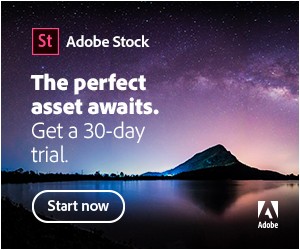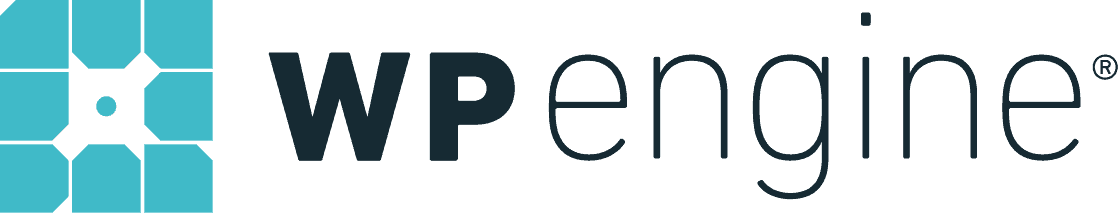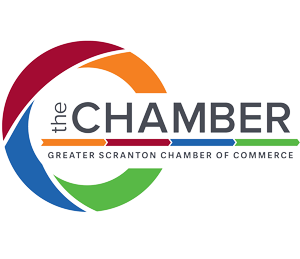Create a Linktree on Your Website
Linktree is a simple tool that allows your audience to access all of your links in one place. Typically, it’s used for Instagram but you can create this idea anywhere! The idea is that your audience or customers don’t have to go searching for relevant links. There’s one spot where all of your links can be accessed. It’s easy to create a linktree on your website!
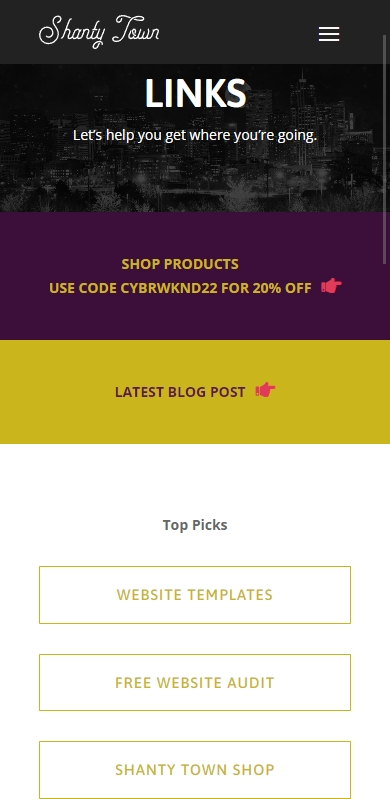
How Do You Create a Linktree on Your Website?
It’s easy to create a linktree on your website! Although, technically it won’t be a linktree, you’ll still have all your favorite and most relevant links totally accessible for your audience to enjoy.
Create a New Page on Your Website
First, you’ll need to create a new page on your website or clone an existing page. Make sure you remove the body information if you clone an existing page. Now you’ll be starting with a blank slate to put all your favorite links.
Pick Your Favorite Links
This is an important step when you want to create a linktree on your website. You need to decide which links you want to include on your page for your audience. Which links do they keep asking you for? Which links are the most clicked? You’ll want to make sure that your page is full of links that are actually useful to your customers, creating a better user experience.
Add Buttons
Next, you’ll need to add buttons to your website. Find buttons that look good on the page and go with your overall brand. Be sure to put a short description for what each button is for and why you included it. This will help your audience know why they would want to click on that link. Use things like, “Use this link for 20% off your purchase” or “click here to get a free template.”
It might also be a good idea to add your social media icon buttons. This gives your customers easy access to even more of your content. Use Instagram, Facebook, Twitter, LinkedIn, or other social media platforms your business has.
Link the Buttons
This is one of the most important steps when you want to create a linktree for your website. Your entire linktree page will be useless if you forget to actually add links to your buttons! Add each link to your buttons, and make sure they’re correct. Nothing is more frustrating than clicking a link and having it not work. In fact, it’s probably best to test all of your links before you actually publish your page. This way you don’t have a customer trying to contact you about a broken link.
Don’t forget to add links to your social media icons so your customers can get the latest from you. This also helps you increase your audience because if someone finds your link page, they’ll also have access to your social media platforms! It’s a good marketing practice to always include your social media links on each page of your website.
Track Your Clicks
Now that you know how to create a linktree for your website, you can start tracking the clicks you get on each link. It’s important to track clicks because it helps you see which links are successful and which ones you might need to remove from your page. This is especially important if you’re making money on the links you’ve provided. Tracking your clicks can help you concretely show how much traffic and engagement your page is actually getting. It’ll also help you realize potential problems if your clicks suddenly take a major dip.
Bit.ly is a great tool to use for link analytics! Bit.ly shortens long URL’s into shortcuts and has a ton of benefits. The link analytics tell you things like the percentage of clicks and saves while also giving live click data like location and source. You’ll also be able to identify trends and use more manageable links.
Style Your Page
The last step is to make sure that the page fits your brand. An operating and functional page is important, but so is the design. Be sure that the page fits your brand voice! Add emoji’s, change the colors, redo the font, and make it yours. You wouldn’t want a page that felt different than the rest of your website.
Create a Linktree on Your Website for More Success!
There are so many things that contribute to a business’s success. It’s easy to get overwhelmed and frustrated with everything you have to do. However, this is a simple step that you can take that will increase your website’s user experience and customer satisfaction. This one simple step will also increase your revenue by having all your money-making links in one place!