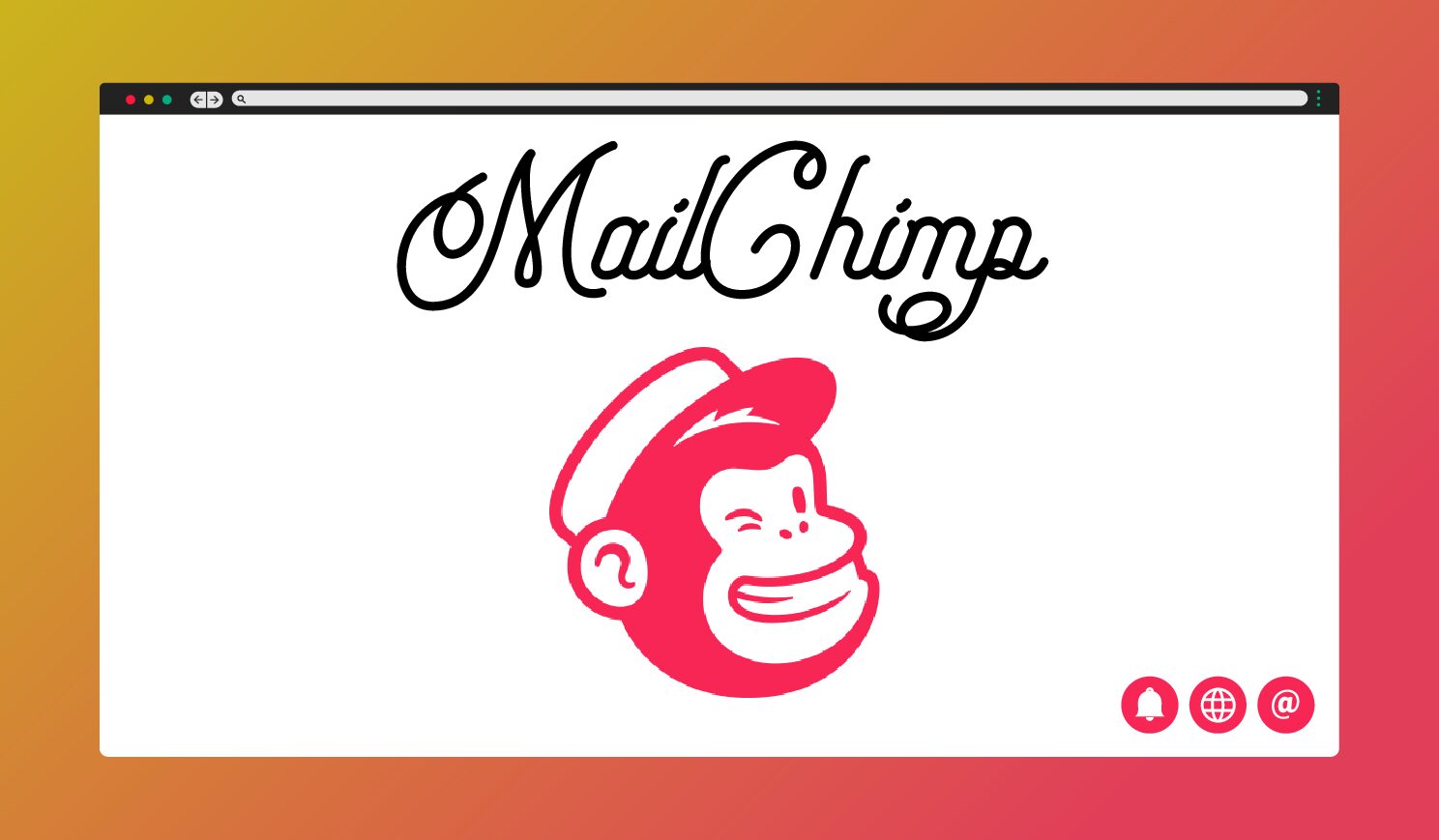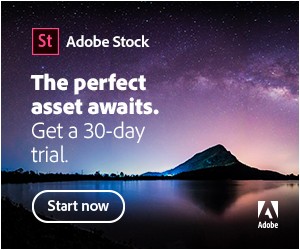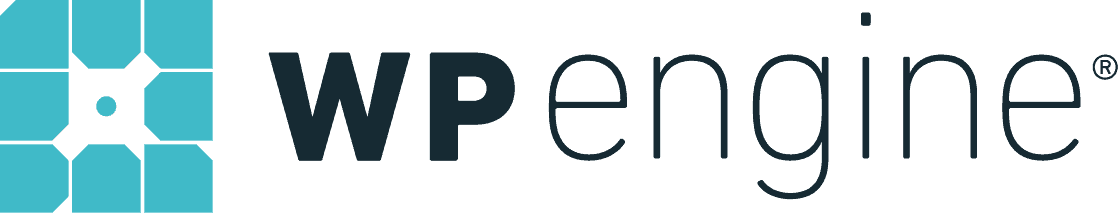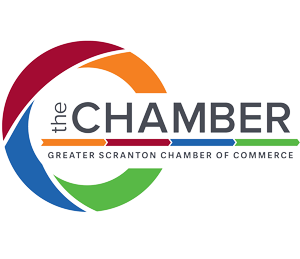A Beginner’s Guide to Mailchimp from the Mailchimp Experts
Mailchimp is such a valuable tool for your business and it can really help you start your email marketing journey! Email marketing can be overwhelming if you don’t have the right tools but Mailchimp makes it easy to get a subscriber list, utilize unique email templates, and create email campaigns. This in-depth review written by our Mailchimp experts will help you understand exactly how Mailchimp can be used within your business.
What is Mailchimp Used For?
Mailchimp is first and foremost an email marketing platform that’s specifically designed to help you reach more of your audience. Mailchimp is perfect for those that are new to email marketing because it makes email creation ridiculously simple! And who doesn’t want that?
Getting started in Mailchimp is easy and you don’t need to be a design expert to delve into it. Simply choose your template for your email, add your content, choose which of your subscribers will receive the email, then hit send!
Each template is customizable and lets you change as little or as much as you want so it can fit seamlessly into your business’ branding. You’ll have access to many different colors and styles that will reflect exactly what you want it to. Could it BE any easier (any Friends fans here?)
Key Features
Mailchimp has a lot to offer. It has tons of useful features that will help you reach more people and further engage your existing audience. It really is the jack of all trades when it comes to easy email marketing.
Customizable Templates
Most of Mailchimp’s audience loves it because of how easy it is to put together an attractive email. Find your vibe with an existing template or create your own email from scratch. Easily look through other templates for inspiration and guidance.
You can also look for different templates based on a specific goal in mind. Maybe you’re promoting a sale, new product, or a job opening. Mailchimp has a template for that.
Email Performance Data
Another useful feature of Mailchimp is that it has detailed information for each of your email campaigns so you can see exactly how they performed! Don’t worry, you don’t need to be a numbers guru to understand these reports. Everything is broken down into easy to digest tidbits so you can fully grasp what the data is telling you.
Here you’ll be able to gather info like which emails performed the best, click and open rate, the best time of day to send emails, and which users are the most engaged with your business.
Custom Forms
You’ll need a way to get more subscribers when you’re engaging in email marketing. Mailchimp takes care of that by giving you access to customizable forms.
Simply create an opt-in form, or subscriber form, from the templates that Mailchimp has to offer! Then design it to make it your own. You’ll then receive a link that you can share on your existing website or social media. This link will take people to your opt-in form and will allow them to become subscribers when they enter their name and email address. They’ll automatically be added to your audience in Mailchimp when they submit the form!
It’s also possible to embed the link into your website but that’s usually what Mailchimp experts do. You’ll have to copy and paste the code to your website. Those of you that don’t shy away from a technological challenge will love this option.
Landing Pages
Yet another super valuable tool that Mailchimp offers. Easy landing page design and implementation! Landing pages are used to lead customers to a certain place but aren’t usually included in your website’s navigation.
A landing page will help you showcase specific products or services that your email marketing campaigns may be promoting. Typically landing pages are accessible through links from ads and newsletters.
Landing pages are standalone web pages and are usually more for short term marketing goals, like promoting your current sale or product but play an important part to your email marketing strategy.
Mailchimp can even help you create a URL for your landing page if you don’t have a domain.
Why is it Recommended by Mailchimp Experts?
Mailchimp is an excellent resource for people that want to expand their reach and find more loyal customers. Our team is full of Mailchimp experts, and we all agree that it’s the perfect place to start your email marketing efforts.
With the easy to customize email, form, and landing page templates it’s easy to create an email marketing strategy that will get your business more customers quickly.
The automations that Mailchimp offers helps beginners be more successful! These automations help you concentrate on other aspects of your business while Mailchimp takes care of everything else. Don’t underestimate how valuable this is as a business owner!
Automations
Mailchimp has several automations that make your life easy! You’ll be able to run your email marketing strategy completely hands-off. Automations are a lifesaver when it comes to marketing and believe us, you’ll want to utilize them.
You set up triggers that tell Mailchimp when to send out specific emails. Tell Mailchimp that you want to send a welcome email to all new subscribers and every time someone subscribes to your website, Mailchimp will send out the email you designed. Ahhhh yes, the good life.
Integrations
Mailchimp has so many integrations we can’t even name them all!
Basically, Mailchimp is in the business of making your life easier as a business owner, and they’re good at it.
Here are just a few integrations that would be an excellent place to start. Click here for a full list of Mailchimp integrations.
Stripe
The Stripe integration allows you to start selling your product on your Mailchimp website.
Yelp
You can connect your Yelp business page with Mailchimp so people can see how much your customers love you.
QuickBooks
This helps you automate marketing based on invoice data within QuickBooks.
WordPress
Connect Mailchimp to your WordPress site so you can connect with the leads you’ve accumulated through your website.
SimpleTexting
This integration lets you synchronize your subscribers across platforms.
This integration allows you to generate leads from signup forms.
If you want to learn more about integrations and how they can make your life simpler, check out this blog post about Zapier and its thousands of integrations!
Mailchimp Pricing
Mailchimp has four pricing categories that vary quite a bit in price and benefits. Let’s go over each different pricing plan and what those plans include.
Free
The free version of Mailchimp is a great place to start for business owners that are just starting to build their subscriber list. The main differences between each price plan are the number of monthly emails you’re able to send out and the number of contacts you can have.
The free version allows 2,500 monthly emails and is probably more than enough to get most beginners up and running. This version also includes a few of the pre-built templates and modules, 300+ integrations, basic reporting and analytics, forms and landing pages, and access to the creative assistant.
Essentials
The essentials price plan is $13/month and comes with everything that the free version has but with 5,000 monthly email sends, plus even more!
This version also includes role-based access which allows different permissions and access levels for varying roles. Essentials allows 2 roles. You’ll also be able to remove the Mailchimp logo from the bottom of your emails and forms. Another awesome addition is access to A/B testing which allows you to try different subject lines, designs, content, and send times to see which ones perform the best.
Standard
Mailchimp recommends this pricing category at $20/month.
It comes with 6,000 monthly email sends, 5 user seats, 24/7 customer support, all the email and landing page templates, plus even more fantastic features!
Other features that the standard pricing point comes with are pre-built customer journeys, custom-coded templates, and the ability to schedule emails in advance.
If you already have a substantial subscriber list, then you’ll probably want to take advantage of the value of this price plan.
Premium
This is the highest level of Mailchimp and believe us when we say it comes with all the bells and whistles!
Premium is $350/month and comes with an astonishing 150,000 monthly email sends per month! Premium also includes unlimited users meaning you can have as many people as you need working in one account. You will also receive phone and priority support with customer service, meaning your problems get solved faster.
You’ll get everything already mentioned in the other pricing plans plus multivariate testing, comparative reporting, advanced segmentation, and a dedicated onboarding specialist!
Best Practices and Tips from the Mailchimp Experts
Utilize Customer Service
Many people rave about Mailchimp’s customer service and are impressed with how quickly their concerns are addressed. One of the biggest tips is to utilize customer service whenever you have a problem or concern with your account or email campaigns. You’ll get a quick response and a real person to guide you through your issue.
Make Sure that Your Subscriber List is Clean Before You Get Your Account
When we say a clean subscriber list we mean no duplicates, active within the last 6 months, and are updated to the most current email address.
Since Mailchimp’s price plans vary depending on the number of subscribers you have, you don’t want to be wasting your money by sending out emails to invalid addresses or duplicates of the same one.
You can use an email verification service to make sure that your subscribers are still active and that your emails won’t have a high bounce rate.
Once your email list is clean, it’s easy to import the entire thing into Mailchimp with a CSV file!
Use the Drag and Drop Email Templates
Mailchimp has made the email design process as easy and seamless as possible. Please don’t try to purchase a Mailchimp template through another provider unless you know what you’re doing!
So many people end up making everything 10x more complicated by purchasing a Mailchimp template from Themeforest. Unless you’re comfortable with editing code and CSS, this should probably be avoided. Instead, Mailchimp offers a variety of templates within their own ecosystem that you can be certain are already compatible.
The drag and drop method has its limitations and it’s not as customizable as something you’d make yourself, but most people can come up with something that they’re really happy with.
Use the Preview and Test Tool
Typically, the majority of users will open an email on their phone. We can’t say this enough: make sure your emails are also formatted for mobile devices!
The preview and test tool will allow you to see what your email is going to look like when someone opens it on their phone. You can send a test email to yourself to make sure that there isn’t anything funky that needs to be changed before you send it to your entire subscriber list.
Similar Tools
Zoho Campaigns
Pros:
- Free forever plan up to 6,000 emails per month or 2,000 contacts
- Fraction of the cost of Mailchimp for those with large contact lists
- Create email campaigns, signup, and pop-up forms
Cons:
- Must purchase a professional plan for automation features
- Very limited selection of templates in the free plan
MailerLite
Pros:
- Free up to 12,000 monthly emails
- Unlimited emails for $9/month
- Sell digital products with its paid plans
- Drag and drop editor
Cons:
- Live chat only available on the advanced plan or higher
- Must have an advanced account for HTML editor
Drip
Pros:
- Industry leading campaign automation
- Behavior based segmentation
- Email and SMS marketing
Cons:
- No free plan
- Unlimited email is not available for those with over 30,000 contacts
GetResponse
Pros:
- More affordable plans
- Pre-built sales funnels
- Landing page and website builder
- Integrates with popular third-party tools like Zapier and Shopify
Cons:
- Paid plans are expensive
- Sales funnel limits unless you have the most expensive plan
Moosend
Pros:
- Automated workflows in every plan
- Custom reports
- API access with each plan
Cons:
- No free plan available
- More expensive than Mailchimp for plans with over 50,000 contacts
Sendinblue
Pros:
- The only free plan that includes unlimited contacts
- Customizable signup forms
- Each plan includes a chatbot
Cons:
- A/B testing only available on paid plans
- Maximum of 300 emails per day on free plan
- Phone support unavailable for Free and Lite plans
Campaigner
Pros:
- Over 900 email templates
- Track conversions with every plan
- Custom pricing for more advanced solutions
- Landing page builder
Cons:
- No free plan available
- Limited media hosting
- Starter plan displays Campaigner branding
Looking for Mailchimp Experts?
Shanty Town Design is all about making your business work for you. That’s why we offer Mailchimp integration and guidance!
We’re Mailchimp experts and are happy to assist anyone looking to grow their email marketing strategy and gain more subscribers and potential customers.
Automation is your biggest ally and getting help from Mailchimp experts can make your entire business (and life) run much smoother. You’ll be able to sit back and watch your entire email marketing strategy unfold, without even lifting a finger.
Sound too good to be true?
Contact us today to find out more about Mailchimp integration for your business.
Not Looking for Mailchimp Help?
Check out Shanty Town Design’s other amazing services and how we can help you achieve your business goals.