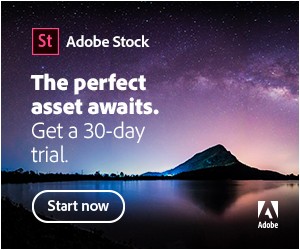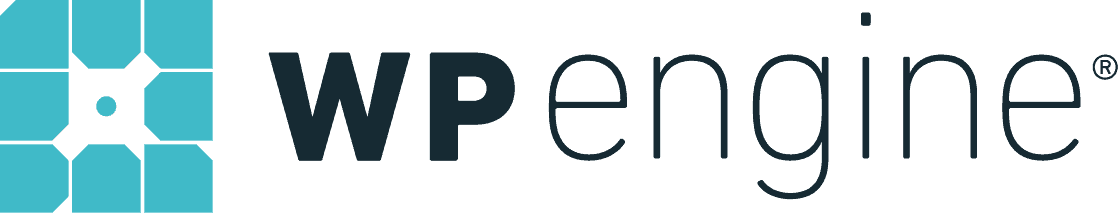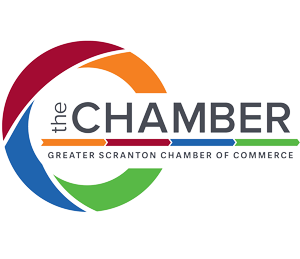Being able to dive right into your brand as a hands-on business owner can be rewarding. Especially when you see your hard work in the spotlight on social media or graphics on your website. Canva is an excellent tool for bringing your creativity into your brand. Utilizing custom templates (hint: Shanty Town can help with those!) will give you what you need to stay consistent with your brand standards while allowing you to customize to your heart’s desire.
What Canva is used for
Canva is an online design and publishing tool with “a mission to empower everyone in the world to design anything and publish anywhere”. Canva has mapped out many ways to create designs through templates (custom or done for you) and already-sized artboards. Canva allows you to set up your space with your custom brand and build it to your liking. You can easily format files for print, web, and social without a headache.
For example, have a last-minute social post idea? EASY. Log into Canva, pop the info into one of your beautifully designed templates, save the file, and post. No more panic.
Why Canva?
While Canva may get some hate from the professional design world as a no-go, especially for creating logos, the Shanty Town team is a big fan of Canva. We learned all the ropes to use it to its fullest potential. There are many ways to use this resource to ensure your business collateral is top-notch.
Time and money are big reasons we recommend Canva. While we are always here to get designs for you, we understand the urgency and budget of certain projects. Canva can quickly become your secret weapon to beautifully designed graphics when you’re using it with your current branding. Learning how to work with your brand to create resources is a big step in the right direction for your company.
How it Works
The best route we recommend is to build your brand space with your colors, fonts, photos, and assets first. Investing in custom templates you can use repeatedly can give you a huge headstart. You’ll quickly learn what elements are part of your brand, look the best, and feel connected. Plus, playing around with your business’s creative side is fun! A professional design company (hint: Shanty Town) can create custom designs for you based on your goals, then upload them directly into Canva. When Shanty Town does this, we will ensure to set you up for success. We will triple-check to make sure these templates are foolproof. There is no way to mess it up, and keeping that Instagram grid on point is easy.
As events come up where you need a full set of templates or design starters, we can create “special” templates for you. We can take your OG branding and translate it to large events for which you want to pop and have lots of collateral. For example, one of our well-loved clients, the Cannabis Marketing Association, recently had one of its biggest events of the year. We were able to set up some Canva templates for them to use to advertise before, during, and after the convention.
Pricing
Canva offers different pricing for different team sizes and collaboration levels. We’ve found the Canva Pro plan is super worth it for small teams. It gives you extra access to their library of stock photos, design elements, templates, and more. It’s $119.99/year, or they have monthly options. If you’re looking for something simple to start, their free plan is also jam-packed with quick-start tools.
Tips for Success
- Edit photos – Canva has a cool photo editor that works great for folks who don’t use Photoshop. As long as it accomplishes the job, it doesn’t matter what tool you use!
- Use their color palette generator – while we recommend using colors that work best with your brand and storing them later, Canva has a neat way to extract and name colors in a photo.
- Reference their design size guide – Canva has a resource library of the various document and graphic standard sizes to choose from. Browse their library for ideas about the types of creations you can make in Canva.
- Pair fonts – while we recommend uploading your brand-safe fonts to use in Canva, if you need some inspiration or want a quick tutorial on why typography is important, peep this tool!
- Use their app! – If you’re on the go, they have a pretty handy mobile and tablet app you can work on.
Similar Tools
Canva isn’t the only player in the DIY design game. Though, our team agrees it’s the most user-friendly to work with and provides the most bang for your buck. Here are some other comparable tools to consider.
We hope this helped get you familiar with a great DIY design tool! And of course, if you need any help making templates in Canva that match your branding, reach out to us!