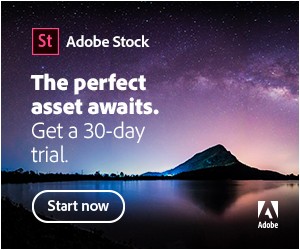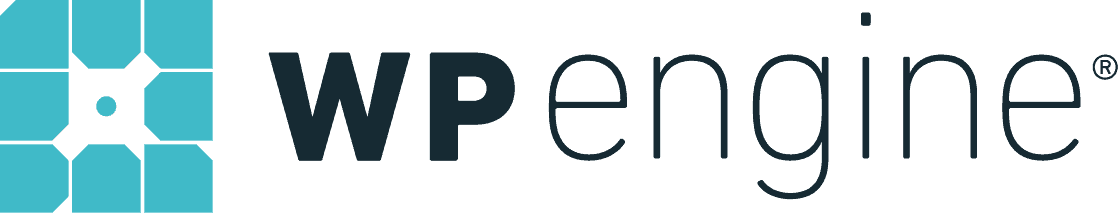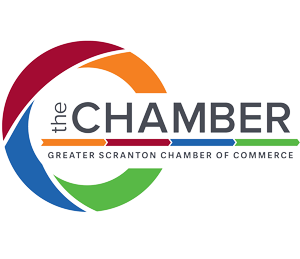Social Media Sizing Made Easy
In today’s digital world, social media has become a powerful tool for personal expression, brand promotion, and content sharing. But proper sizing for images often goes overlooked. Using the wrong sized images can lead to pixelation, cropping, or funky visuals. Fear not! In this blog post, we’ll give you a quick and easy social media sizing cheat sheet to always refer to before you post. Now you’ll always have the perfect dimensions at your fingertips. Say sayonara to frustrating trial-and-error resizing.
Why Social Media Sizing Matters
The importance of properly sizing images for social media is huge! No one wants weird pixelated or blurry images that are cropped awkwardly. This can diminish their visual impact. Users scroll through content quickly, so you need eye-catching visuals that grab attention instantly. By always keeping in mind the recommended image dimensions for each platform, you ensure that your images are always spot on. Don’t let poor sizing bring down the quality of your content, because it definitely will. Let’s dive into the cheat sheet that will make social media sizing easier altogether.

Social Media Sizing Cheat Sheet
Profile Picture: 200×200
Cover Photo: 850×315
Shared Image: 1200×630
Shared Link Image: 1200×630
Profile Picture: 320×320
Square Photo: 1080×1080
Landscape Photo: 1080×680
Portrait Photo: 1080×1080
Profile Photo: 400×400
Header Photo: 1500×500
Timeline Photo: 1200×675
Company Logo: 400×400
Company Cover Image: 1128×191
Shared Image with URL: 1200×627
Shared Image without URL: 1200×627
Profile Photo: 280×280
Standard Pin: 1000×1500
Giraffe Pin: 1000×2100
YouTube
Channel Icon: 800×800
Channel Art: 2560×1440
Video Upload: 1280×720
You’re now well-equipped to post fabulous images with this social media sizing cheat sheet in hand. Soon you’ll make a lasting impression with your perfectly sized and visually stunning social media graphics!

Tools and Resources for Easy Social Media Sizing
We understand that resizing images for different social media platforms can be a daunting task when you look at it. Fortunately, there are several tools and resources available to simplify the process and make image sizing a breeze. Here are some useful options:
Canva
Canva is a popular online graphic design tool that offers a wide range of pre-sized templates for social media graphics. It then allows you to resize images effortlessly with just a few clicks. Canva is super easy to use and has a massive library of design elements!
Adobe Photoshop
Adobe Photoshop is a powerful software that provides precise control over image resizing. However, this is probably for more advanced users. With Photoshop, you can create custom templates and adjust image dimensions.
Social Media Plugins
Various design software, such as Adobe Illustrator and Sketch, offer plugins specifically designed for social media image resizing. These plugins then provide automated resizing options which makes social media sizing simple.
Online Image Resizers
There are also a lot of online image resizer tools available that allow you to quickly adjust the dimensions of your images for social media. PicResize, Bulk Resize Photos, and ResizeImage.net let you upload your images and resize them to the desired dimensions.
Social Media Scheduling Tools
Some social media scheduling platforms, such as Buffer, Hootsuite, and Sprout Social, include built-in image editing features that then allow you to resize images directly within the platform. These tools often have templates and resizing options for different social media platforms. Then you can schedule your post using the correct social media sizes!
Design Communities and Templates
Online design communities like Behance and Dribbble often offer free social media templates created by some pretty awesome designers. These templates are usually pre-sized, then you can customize it with your own image.
Conclusion
You’re now armed with the ultimate social media sizing cheat sheet. May you always keep those images sharp, templates on fleek, and visuals consistent like a boss. Finally, by following these tips you’ll create a cohesive and memorable brand that stands out. Now, go forth, shine bright, and make your mark with visuals that are pure eye candy. You’ve got this!