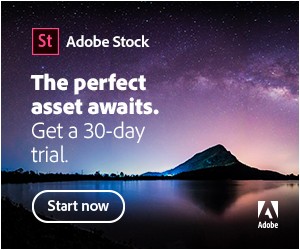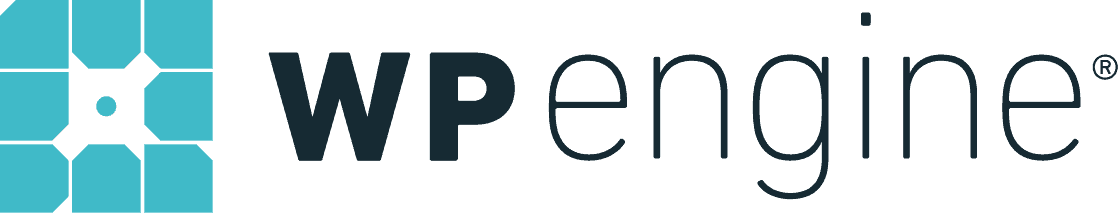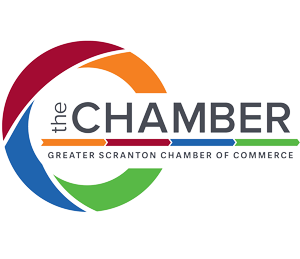This article contains affiliate links.
Integrating your website with your business processes can make a big difference between a pretty website and a fundamental workflow machine. Most people think the only benefit of having a website is branding and marketing. But we encourage our clients to think outside of the box and consider website automation. We often ask, “What happens after a customer first reaches out to you?”, “What is your onboarding process?”, “What monotonous operations, if offloaded, can help you save time in your day?”, “How are you currently retargeting your leads?”
With tools like Gravity Forms and Zapier, any data can be moved to where it needs to live for you to operate your business fluently.
Some examples of ways to automate are below:
New Lead Tracking
Websites are most used for lead generation. When building a website, your ideal customers must be considered. While websites are a source of information about you and your company, they’re also a tool to entice new customers to want to work with you, purchase from you, and interact with you. It’s uniquely yours to display your brand and offerings as you see fit. But don’t forget that when people come to your website, you want them to take some sort of action. That action could be booking an appointment, scheduling a call, sending an email, etc. If your website is getting a lot of leads, you may want to consider tracking them in a tool like Airtable to see your close rate. Having data to look back on to see how successful your website is can be crucial in making growth-focused decisions and evaluating your offerings. We recommend having clear calls to action on your website and then mapping that data into a CRM, funnel, Google Sheet, or Airtable to then look through that data and move your leads through your sales pipeline until you close the deal. That data all starts at your website.
Onboarding Process Setup
This website automation is our favorite way to save time doing tedious tasks. Consider having a larger form on your website that asks qualifying questions up front, such as a Project Planner. This is great for service-based companies as the sky’s the limit in what you do with that data after someone fills it out. You can also point your already-qualified new clients to this form as part of your kick-off or onboarding. One form can map your new client’s information into all of your operating systems. Some examples of ‘Zaps’ through Zapier would be:
- Setup a Dropbox folder
- Store a copy of their form submission in that folder
- Create a Gmail label
- Add them to your client email list or Mailchimp
- Add them to your invoicing platform
- Add them to your CRM or Airtable base of clients
- Start a project in your project management software, such as Click Up
- Send an alert in Slack to tell your team you have a new client on the way
Spoiler: this is how we set up our entire onboarding workflow. It all starts with our Project Planner! And every part of it is fully automated.
Newsletter Signup Integrations
Always be growing your list. I’ve reminded clients a few times about the Great Facebook Outage of 2021, which took Messenger, Instagram, and WhatsApp with it. While it was only 7 hours, that day disrupted many businesses who would have had plans to showcase live sales, were chatting with leads, scheduling important content, etc. One thing is for sure; my inbox was full of businesses letting me know that their promotions were still on and to head to their website. Had I not been on their email list, I would have likely forgotten they even had a promotion I was interested in. It was also a unique opportunity for businesses to promote something special to their beloved email subscribers. Social media may not always be forever (but probably will be). Suppose you rely only on the general internet public to reach out to your audience. In that case, you’re missing a great opportunity to keep your biggest fans close to you through email marketing. Collect those emails! But collect them and map them automatically through your website.
Large Interactive Processes
If you’re working with a team, sometimes your website can do some serious heavy lifting for you. For example, we use our site to hold forms for our team members’ time off requests, quickly copy and download their email signatures, and hold ongoing questionnaires. We recently completed a phase 1 project for our client, Sticky Branding, that turned one of his proprietary interactive solutions from a time-eating monster into an almost-fully automated machine for a fraction of the cost of a custom app.
“Shanty Town solved a problem I’d been working on for over two years. They not only grasped the conceptual challenge but also created an innovative and cost-effective prototype with a path to a fully automated system. The prototype alone was game-changing. Her solution took a process that took 8-10 hours a day to accomplish down to 2!” – Jeremy Miller, Sticky Branding Owner
Key Take Aways
Get creative with what your website can do for you. Think of your website as a part-time employee doing data entry to keep your information organized. Even if you don’t do anything with the data to start (like sending automated onboarding emails), it’s best to think ahead and get organized upfront. The longer you wait, the messier the data becomes and the more tedious it is to get it all together.
If you have an automation project you’d like to discuss or want us to run a web audit to see how your website is currently operating, reach out to us!