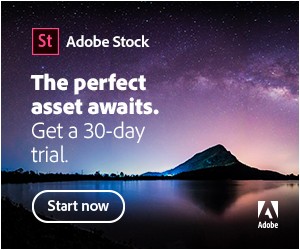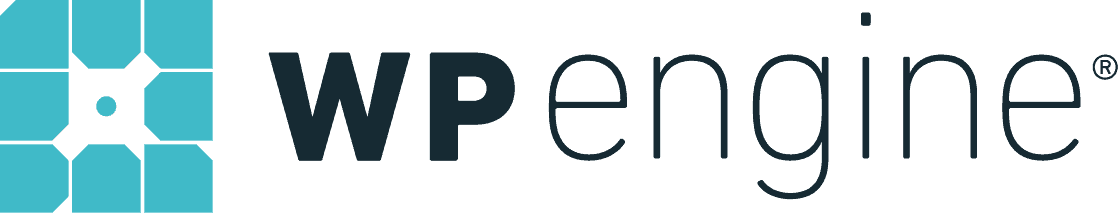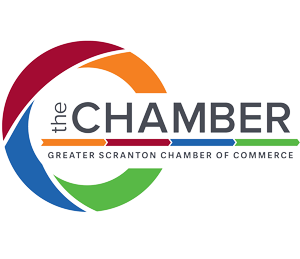Be Seen on the Web
Build your brand’s web presence. We want your business to succeed as much as you do, so we are here to help crack that writer’s block and give you some tips for creating content for your website. Whether you’re working with another website agency or us, these are the standard items you’ll want to prepare when working on creating (or redesigning) your website!
Website Content & Planning Guide
- List out all the pages you want to include (navigation)
The standard pages to always include are Home, About, and Contact. Variable pages include Services, Products, Blog/News, Resources, FAQ, Job Opportunities, and Policies. Provide a list of all the topics you want to be included on your website. - Home page content
What are the big things you want to list on your home page? Do you want to call out services? Do you have a vision for the layout that you want to share? Do you want a large slider image with text? This is the first part of your website that users see. Make it count! - About page content
A clear and concise biography of your business and your team is important. Team-specific information is also crucial if you list their information on your website. Bios and resumes, when needed, contact info, and social media links for each person are a good place to start. You might consider throwing in a fun fact or 2. Professional headshots of individuals and groups are also great to have. - Text-based content for all additional pages
Whether they are FAQs, Services, Resources, etc. You want to think of all the things you want your website to provide to users. Even if it’s a bulleted list or brain dump with important highlights bolded to determine hierarchy or what you can scrap. - Contact Information
Make sure you have up-to-date contact information. This information will be used on contact-based calls to action and let users reach you quickly.- Phone Number
- Address
- Hours of Operation
- Preferred Method of Contact (email, phone, text)
- Links to Social Media
If you want social media feeds on your website, you’ll likely need to share your logins. Such as an Instagram scroll or a Facebook or Twitter feed. Agencies need admin access to create API keys to integrate them fully on your website. If you simply want to link to your socials, just provide the links! - Professional Quality Photos
We can’t stress high-end photography enough. Professional quality is key, whether they are stock photos or photos you have taken. With the rise of smartphone cameras, some cell photos may be usable. Consider what you think is valuable for the main site or if they are better suited for the blog/news section. Images can make or break a website or brand, and we just want your site to look 100%! Users can tell when photos are lacking, and it brings the whole vibe of your website down. Eye-catching and high resolution are best, especially for slider or hero-style images. For stock photos, we recommend Unsplash or Adobe Stock. - Samples of Websites You Like
Take a look at competitor websites and websites you find attractive. Agencies often ask for this not to steal other people’s ideas but to get a feel for what you like without verbally explaining anything!
Download the guide
Download our Website Content & Planning Guide to reference at any time when gathering information to build your website!