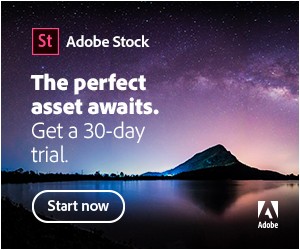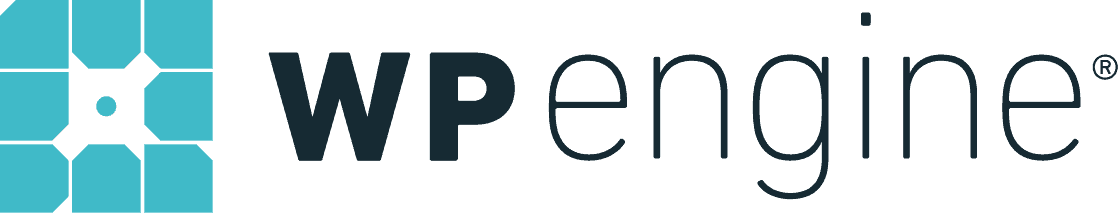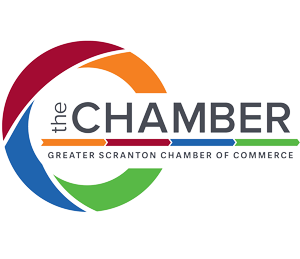Think of website accessibility like a carnival where everyone gets a front-row seat to the digital show, regardless of their abilities. Today, we’ll review what makes a website accessible and how to make sure yours makes the cut!
What is website accessibility?
Website accessibility is like a superpower that helps everyone, no matter their abilities, experience the world wide web. We’re talking about following guidelines that make websites easy to navigate for people with disabilities. The most popular guideline within the US is the Web Content Accessibility Guidelines 2 (WCAG 2), presented by W3.org as part of their Web Accessibility Initiative (WAI). The “2” is a 2.0. And the guidelines are ever-changing. By the time you read this article, WCAG 3 will likely be the new standard!
What are website accessibility standards?
The Bureau of Internet Accessibility breaks down the four main principles of WCAG 2, which states that “accessible content must be POUR: Perceivable, Operable, Understandable, and Robust. WCAG is the most-referenced set of standards in website accessibility lawsuits and is widely considered the best way to achieve accessibility.”
Equalize Digital does a great job at explaining this acronym further. But in a nutshell:
Perceivable
Ensure information is able to be perceived and interacted with. This includes Sight, Touch, & Hearing in order to comprehend a website.
Operable
Inputs and the navigation of your website should be able to be used by everyone. This includes screenreaders and special keyboards, but ultimately having an array of options for any type of user to interact with your website.
Understandable
This relates to the cognitive understanding of your website. Navigation that has clear direction, language that is easily comprehended by an 8th grade level (for websites catered to the general public), and instructions throughout such as tooltips.
Robust
Your website should follow all previous principles and function across as many devices as possible. Planning for viewing on multiple platforms is a must.
The benefits of website accessibility
Embracing accessibility means creating a user experience for everyone who sets foot (or clicks) on your website. By making your website accessible, you’re also expanding your audience reach and opening the doors to new potential visitors.
There’s a lot of power in compliance. Following accessibility standards helps you stick to legal requirements and boosts your reputation and brand image. It’s also incredibly important to SEO.
4 quick ways to make your website more accessible
- Images: First on the list is providing alternative text for images and media. This means you add text describing what the image is or what it contains since some people might not be able to see it.
- Navigation: Next, tackle website navigation. Make sure that all your forms are easy to find and that your input fields are clear.
- Colors: Color contrast is also important to keep in mind. Anyone visually impaired should be able to read the text on your website easily.
- Captions: And of course, you always want to make video content accessible through captions and transcripts.
Recommended steps for achieving website accessibility
- Audit: First, you’ll need to audit your website. This will help you find any areas you can improve. You can consider looking for an accessibility checker online or working with a web design team to review your website.
- Make adjustments: Once you’ve identified areas for improvement, it’s time to prioritize accessibility in your website design and development. Don’t get overwhelmed if you find a lot of areas you’d like to work on. Take it one step at a time. Seeing a lot of recommendations doesn’t mean your website is awful, it could simply mean making minor changes here or there. And remember, knowledge is power! Train and educate your peers on accessibility best practices.
- Stay up to date: Lastly, keep a watchful eye on your website. It’s always best to regularly test and monitor accessibility.
Conclusion
There are many benefits of creating an accessible website, including better SEO, safety from legal concerns, inclusivity, and improved brand image. Having an accessible website will help everyone be able to access your content. Together, we can create a world where everyone can navigate, engage, and experience the wonders of the web without barriers.