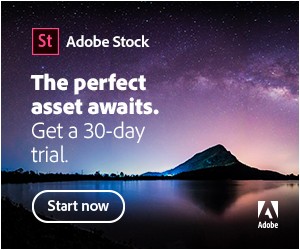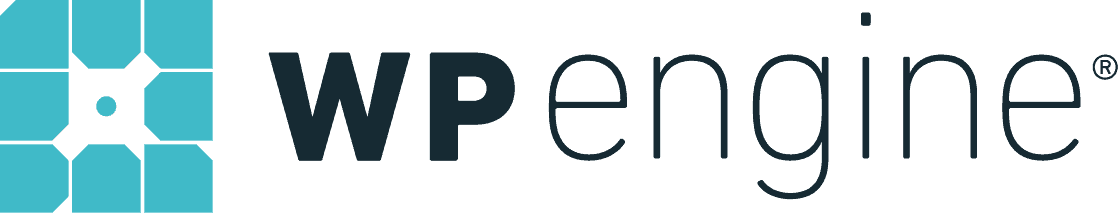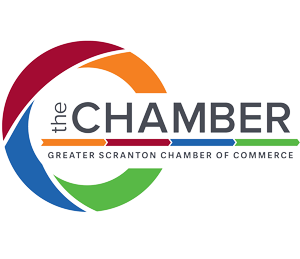Having a well-designed and functional website is the key to achieving your goals.
With a plethora of online website builders available, selecting the right one can be a daunting task. Among the popular options, Wix, Squarespace, and WordPress are all top contenders. Each one offers unique features and advantages.
In this blog post, we will do a brief comparison of Wix, Squarespace, and WordPress. We’ll go over things like features, usability, customization options, pricing, and overall user experience.
By the end of this post, you’ll have insights to make an informed decision on which platform best suits your website needs. So, let’s dive into the strengths and weaknesses of these three prominent website builders.
Wix
Wix stands out as an all-in-one website builder, for users of all skill levels. Its intuitive drag-and-drop interface makes creating a website a breeze, even for beginners with no coding experience.
Wix boasts a large collection of beautiful templates, each of which can be customized to fit your brand. One of its key strengths is the App Market, which allows users to enhance their websites with different functionalities, such as contact forms, event calendars, and social media integrations.
Whether you need a simple portfolio site or an eCommerce platform, Wix offers a range of plans to suit different needs and budgets.
While it provides a quick and hassle-free website-building experience, some users might find the platform’s flexibility limited compared to other options. Nevertheless, Wix is a great choice for those who prioritize easy-to-use website builders and want a visually impressive website without the complexity of manual coding.
Squarespace
Squarespace is known for its sleek and visual designs, making it an ideal choice for creatives and artists looking to showcase their work.
The platform’s user-friendly interface offers a seamless website-building experience, though it may be a bit more complicated for beginners.
Squarespace prides itself on its templates. With built-in features catering to bloggers, photographers, and artists, Squarespace is particularly well-suited for people that want to integrate blogging and portfolio capabilities.
The platform also supports eCommerce functionality, allowing easy online store setup. While Squarespace provides a ton of different design tools, some users may find the customization options to be limited in comparison to other platforms.
WordPress
WordPress is one of the most versatile website builders available. It consists of two main variants: WordPress.com, a hosted solution, and self-hosted WordPress.org, which offers greater control and flexibility (read more about our breakdown of the two here).
It has a ton of themes and templates that are made for a diverse range of industries. The platform’s true strength is in its massive library of plugins. Whether it’s creating a blog, setting up an online store, or building a complex corporate website, WordPress has the resources for all your needs.
Beginners might find the learning curve steeper compared to other platforms. Nonetheless, WordPress rewards them with a platform that can grow and adapt as their online presence and business grows.

Comparing Different Website Builders
When it comes to selecting the right website builder, an overall comparison of their features is key. Each platform – Wix, Squarespace, and WordPress – brings unique strengths to the table.
Usability & Customization
Wix stands out for its user-friendly drag-and-drop interface, making it easy for beginners to create visually appealing websites quickly.
Squarespace shines in its minimalist design approach, offering elegant templates perfect for creative professionals seeking a polished showcase for their work.
On the other hand, WordPress stands as a versatile CMS (Content Management System), providing unparalleled flexibility and scalability through its extensive library of themes and plugins.
In terms of customization, WordPress takes the lead. It allows users to tailor their websites to their exact specifications, while Wix and Squarespace provide a more simple and potentially less flexible experience.
Blogging
When it comes to blogging, WordPress is the gold standard with its blogging-focused heritage. Wix and Squarespace provide solid options for bloggers seeking more simplicity.
eCommerce
Additionally, all three platforms offer eCommerce functionality, but each has its own set of tools and integrations for managing online stores.
SEO
SEO and marketing tools vary across platforms as well, with WordPress offering many SEO plugins, Squarespace providing built-in SEO features, and Wix offering a balance between ease of use and SEO optimization.
Responsiveness
In the realm of mobile responsiveness and user experience, all platforms strive to deliver mobile-friendly websites, but WordPress and Squarespace have a slight edge in offering more sophisticated mobile design control.
Security & Maintenance
Lastly, security and maintenance vary, with WordPress requiring users to manage their own security on self-hosted sites, whereas Wix and Squarespace handle security and maintenance for their users.
By thoroughly examining the features across all three platforms, users can make an informed decision based on their specific requirements and the level of control they desire over their websites.
Price
The price of different website builders is really important when you’re trying to make an educated decision.
Wix offers different pricing tiers that serve different purposes. Its free plan is limited and displays Wix ads but can be a good starting point for exploring the platform. For more functionality and a professional touch, users can upgrade to premium plans. There are options for personal websites, business sites, and eCommerce ventures.
Squarespace is subscription-based with no free plan available. Instead, it offers a 14-day free trial, allowing users to test its capabilities. Squarespace plans come in different categories designed for specific purposes. In comparison, Squarespace may cost more than other website builders, users like the platform’s attention to design and its built-in features.
WordPress has the largest differing pricing plans.
WordPress.com offers free plans with limited features and WordPress-branded ads. To unlock advanced features, users must buy a premium plan designed for personal use, freelancers, or small businesses.
For ultimate control, you can go the self-hosted WordPress.org route. This requires users to have their own hosting, domain, and potentially premium themes and plugins. This gives you complete control over the website but can increase the price.
Conclusion
Wix, Squarespace, and WordPress have earned a top spot among all the website builders available.
Wix excels in an effortless, beginner-friendly experience with its drag-and-drop interface.
Squarespace appeals to creative professionals and artists that want to showcase their work elegantly.
WordPress serves as the ultimate platform for users that want complete control over their websites (let Shanty Town Design help you get there!).
Take your skill level, future website goals, and price point into consideration when you’re looking at website builders.