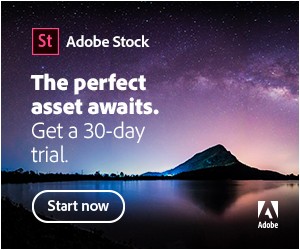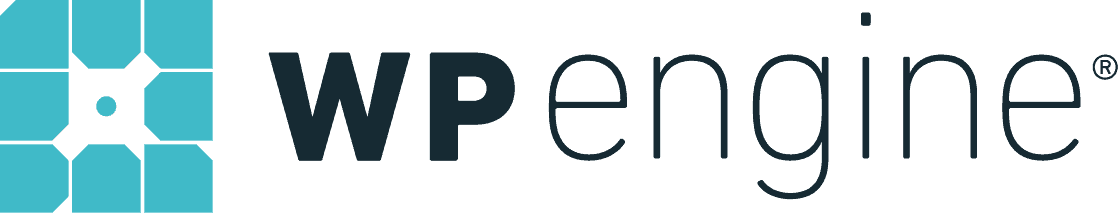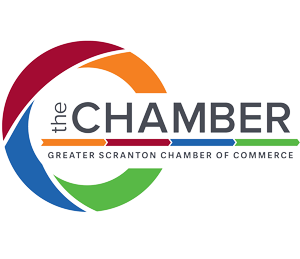Website hosting is a service that rents server space to house a website on the internet. Self-hosted WordPress (or those built with WordPress.org instead of WordPress.com ) need that space to be reachable on the internet by the public. For a refresher, see our post on the difference between WordPress.com vs WordPress.org. Even better, check out our breakdown of the difference between a website, domain, and hosting !
Good website hosting can make or break your website. It’s important to know how the server and the company renting it works since they will be delivering your website to users. Is the server overloaded with other websites resulting in slow load times on your website? Does the server company (or website host or hosting provider) not have a clear security protocol that could leave your site susceptible to attacks through a threat made on another website on the server? You want your website to be accessible in its best possible state once you’re ready to launch.
First, let’s do a quick breakdown of the different types of website hosting that are typically offered, based on their server setups.
Different Types of hosting
Shared Server (Shared Hosting)
Shared hosting is when your website is stored on the same server as other websites. With shared hosting, all websites on that server share the same resources, such as RAM or memory. Think of this as an apartment unit if we’re continuing the home metaphor from our previous post .
Virtual Private Server (VPS Hosting)
VPS hosting is a shared server with more storage space and the ability to customize and upgrade based on your unique website. You’ll still share resources with others on the server, but often you have more control of your own space on that server. Think of this as a purchased condo or townhome.
Dedicated Server (Dedicated Hosting)
Dedicated hosting provides the most control over the server that the website is stored on. You are the only one on that server and have full access to advanced customizations and the maximum storage space allowed by that server configuration. Think of this as a stick-built home with land.
Managed Hosting
Shared, VPS, and Dedicated hosting can all be considered ‘managed’ by the company selling the website hosting. Most of the time, unless you have your own IT team or want to delve into setting up your own server at home, you’ll want to make sure your hosting is managed for you. This means the hosting provider looks after the day-to-day management of the hardware, operating systems, and applications of the server. Managed hosting often offers more advanced technical support for the website owner and can provide guidance on how their website should be running based on the server setup.
Some hosting companies offer all of these options and some offer just certain types of managed hosting packages based on storage and bandwidth.
It’s important to note that many DIY hosting providers (meaning, you’re not working with an agency) offer Shared Hosting. The rule of thumb is, the cheaper the hosting the lower the quality of the server due to the number of websites sharing that server and the resources it’s able to provide to those websites.
In order to ensure you are purchasing quality website hosting, pay attention to how the hosting provider promotes the following items in this list. Stick to good website hosting and your website will always be served the way it was intended!
The benefits of quality website hosting
Speed
Especially for e-commerce or high-traffic websites. We’ve all been on a website that took more than 6 seconds to load. Then what do we do? We boogie! Speed is important for keeping users browsing your website. You want an efficient server for handling your website and the traffic that comes to it. High-quality hosting providers have configurations in place to ensure your site loads as quickly as possible.
Site Performance
Speaking of speed, overall high-performance setups are necessary. Once the website is loaded, you want the user to continue to have a positive foundational experience. Images loading quickly, scrolling to feel seamless, no glitching text or jumbled content. Of course, the build of the website could have a lot to do with these types of issues. But servers can be configured to make sure its core is clean and can handle the data of a website appropriately. A good thing to keep an eye out for is a CDN (Content Delivery Network), which caches your site and stores a copy on servers around the world to server your data to users faster.
Response Time & High Bandwidth
A high or ‘unlimited’ bandwidth is necessary for site performance and speed. This is the amount of data the server can transfer via your website to users in a certain amount of time. A good range is 50GB-100GB per month for a standard informational website or a low-moderate e-commerce website. The amount of bandwidth your website would use often depends on the amount of traffic to your site. Each user requests data from your website to see information and they expect to see that data in a timely manner. HostingAdvice.com compares it to a 2 lane highway at rush hour. If the bandwidth is low, your server may limit your bandwidth to save resources resulting in downtime on your website or slower response time for new users.
Data management & backups
On the topic of data, good hosting will have a backup solution built-in. Whether that is daily, weekly, or through development and staging environments. Having a backup copy of your website in case of an emergency is important. You don’t want to be stuck in a situation where your website gets hacked (read next about security) and all of your data is lost due to data not being stored in a backup.
Enhanced Security
Since the server will be storing all of your website data, advanced security is a must. That data is private and some can be sensitive (e-commerce). A good hosting company will have proactive threat-blocking measures in place to ensure your data is always safe. Most hosting companies offer an SSL certificate for free, which is a requirement in Google’s eyes to make sure that you are serving secure content to users on the internet. Attack blockers (BEFORE they get in) and malware scans are also common on good hosting accounts.
Technical Support
For non-web experts, support is crucial. If you’re managing your website and technology on your own without a tech team, you’ll likely rely on your hosting company to provide support when you have a question. You’ll need someplace to turn to when a page goes missing or a domain gets disconnected randomly (cough, GoDaddy). Some hosting companies limit their support to M-F 9-5 pm. Others include weekend hours or a later in their schedule. And some offer 24/7 chat or phone support. Take a look at reviews to see what customers are saying about support for a hosting company you’re considering. Do they have long wait times? Does their support chat often time-out right before it’s your turn in line? (cough, GoDaddy). Is their support team knowledgeable about the services they offer? While not everyone experiences issues or has questions about their website, quality support makes a huge difference and can eliminate unnecessary frustration. That one time you need to reach out to someone you should know you’re working with a company that has your back. And if they don’t have the answer you’re looking for, can point you in the right direction.
Bonus benefits from Shanty Town’s boutique dedicated website hosting
Shanty Town offers website hosting through our Website Care Package , whether we’ve built your website or not. Having a local company that you can speak to about your website goals and technical requirements can provide some ease of understanding all of the web lingo that hosting companies use. Here are some extra benefits of having our team on your side for your hosting.
Shanty Town uses a Dedicated Server
Shanty Town has a Managed Dedicated Server with our partner WP Engine that is only used for our clients. This means we know everyone who is on our server and give their WordPress websites our attention while WP Engine handles the hardware and operations management of the server. This means we get and can provide to our clients all of the benefits of WP Engine’s highly secured and quality services.
Enhanced support and customer service
Not only do our clients get 24/7 chat support with WP Engine, but they also get the option to talk about their website goals with a team who knows their website inside and out. While WP Engine maintains our server, we maintain each website ourselves with great care. Our hosting package includes monthly maintenance , which involves plugin and theme updates, security and performance scanning, SEO link checking, uptime monitoring, and monthly reporting to clients. We visit each of our websites each month and click around to make sure the integrity of the website is always maintained.
Flexibility & Creativity
Since we’re a design and marketing agency, we have the benefit of getting to know not just the websites of our clients, but their businesses as well. We’ll often see opportunities for client business growth while running monthly maintenance and have clients reach out to us often to discuss their new ideas. We provide guidance and expertise not only on how to achieve features within their website but grow their businesses as well.
Recommended Hosting Companies
Here’s a list of the best quality hosting companies we recommend to our clients with WordPress websites.
- Shanty Town’s Website Care Package
- WP Engine
- Flywheel
- FastComet (quality shared hosting)
- Cloudways
If you’re unsure of which type of hosting is best for your website, feel free to reach out ! We’re happy to take a look or run a website audit to see what the website’s weaknesses may be. You can also learn more about Shanty Town’s website services here !