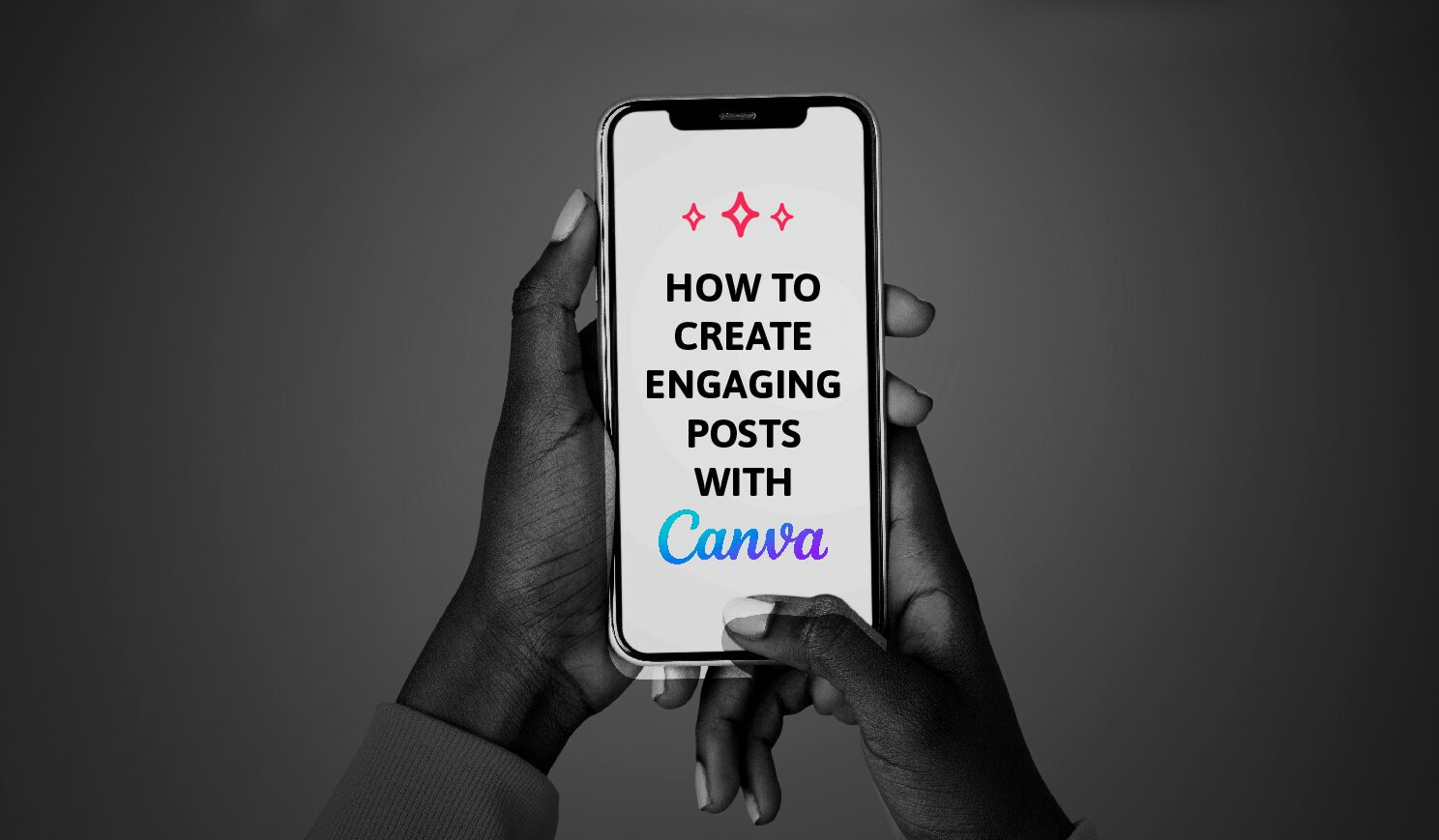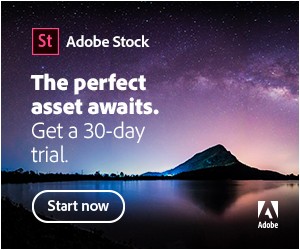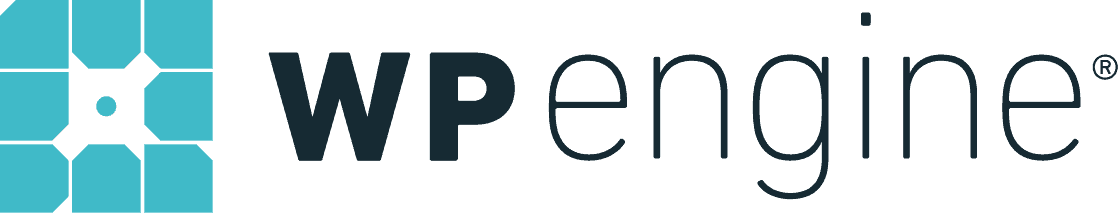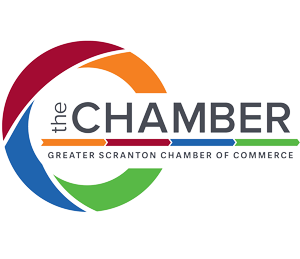Creating visually engaging posts is important for grabbing the attention of your audience. Great content has the power to give messages quickly, play with emotions, and make a lasting impact. That’s where using Canva in your business comes in.
Canva is a user-friendly design tool. It allows individuals and DIY businesses to create beautiful posts on the fly. Whether you’re a social media manager, blogger, or entrepreneur, Canva offers many features and resources to bring your ideas to life.
Understanding Canva’s Features
Canva’s interface is so user-friendly, even your cat could use it (well, maybe not, but you get the idea).
Canva has a treasure trove of templates and layouts. You’ll feel like a kid in a candy store, picking the perfect design for your posts. And let’s not forget the best part—drag-and-drop! It’s like playing with digital building blocks, letting you customize your designs. Just don’t forget to incorporate your brand!
Tips for Creating Posts with Canva
These tips will help you harness the full power of Canva.
- Have a vision: Conjure up a clear vision of your target audience and goals and decide what you are going to design. Once you’ve sorted that, wave your wand (or mouse) and choose the perfect template for your post’s purpose.
- Work with their design elements: There are plenty of design elements to choose from within Canva database. Look arouond for some that catch your attention the most and make sense for your idea.
- Customize to your brand: Infusing your brand’s essence into your designs is essential, creating a consistent and bewitching visual experience.
Creating Posts with Canva Using Advanced Features
Canva’s advanced featured such as animations and GIFs can help your posts come to life.
Canva’s got tricks up its sleeve for interactive elements too. They’ve got quizzes, polls, video editing capabilities, and animated presentations. They really have come a long way!
The cherry on top is Canva’s collaboration feature. It allows you to gather feedback and bring your visions to life with the help of your colleagues.
Optimizing for Different Platforms
Social Media
Whether you’re navigating the wild lands of Facebook, the picturesque landscapes of Instagram, or the snappy realms of Twitter, Canva knows the right dimensions and formats to make your posts stand out in the crowd.
Blog Posts
Imagine your blog posts with captivating headers and featured images that make readers stop in their tracks. With Canva, you can turn those visions into reality.
Emails
And let’s not forget the world of emails. Designing eye-catching headers and newsletter graphics has never been easier.
Digital Graphics
Last but not least, digital ads and promotions. Canva’s got an array of graphics to make your ads.
Best Practices for Creating Posts with Canva
Simplicity is the key to unlocking the magic. Keep your designs clean and clutter-free.
Consistency is also important. Let your brand’s personality shine through in every post. Don’t forget to sprinkle high-quality images and graphics into your designs. Trust me, blurry or pixelated visuals are like casting a dud spell—utterly disappointing! Check out our post on stock imagery if you need some recs!
Don’t be afraid to try different design variations. Test and iterate until you find the concoction that works best for you. And if you ever find yourself in need of inspiration, fear not! Canva’s design community and resources are like a magical library full of ideas and creative sparks. We also create customized Canva templates for clients to use on their own!