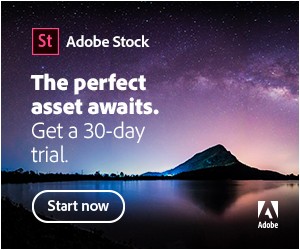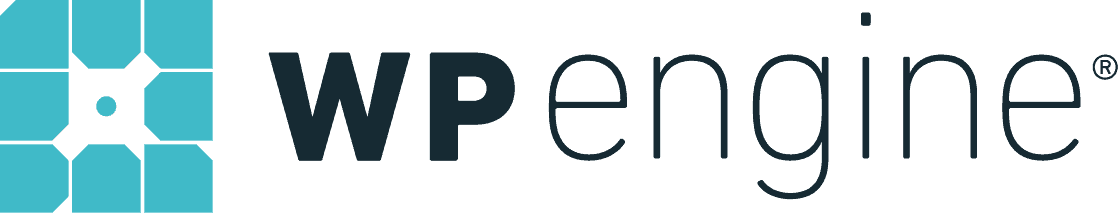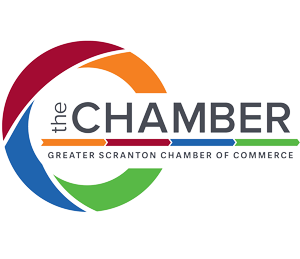Are you wondering what all those website acronyms and words mean? We made it simple. Here’s a list of the web term basics! You can download it too.
WEBSITE
Collection of data that users see. This is what we design!
WEB HOSTING
This is where your website lives. A web host provides the server (or location) for the website to be viewed on the Internet.
DOMAIN
This is the address to get to where your website lives. What users type in to get to your website. Ex. “shantytowndesign.com”
HTTP / HTTPS
HyperText Transfer Protocol. HTTP is the default protocol used by the Internet to define how messages are formatted and transmitted to servers and browsers. HTTPS is the encrypted version to make your website secure.
WWW
WWW Subdomain – Comes before the domain. “The World Wide Web is the universe of network-accessible information, an embodiment of human knowledge.” – W3C
PATH
This is the string of text at the end of a domain, following “/” to get users to different pages.
URL
Uniform Resource Location. This is the entire address string that makes up any page on your website. Ex. “https://shantytowndesign.com/branding”
FTP
File Transfer Protocol. This is the folder of your website’s data on your hosting server.
SSL
Secure Sockets Layer. What makes your site change from HTTP to HTTPS. It’s the standard security for offering an encrypted link between a web server and a browser. This link ensures that all data passed between the web server and browsers remain private. Required for selling online and now important in SEO.
SEO
Search Engine Optimization. The process of increasing traffic to your website from Search Engines through proper web standards, keywords, overall online presence clean up.
SEARCH ENGINES
Google, Bing, Yahoo. Anywhere people publically search for your business.
NAVIGATION
This is the list of pages you have on your website, usually displayed at the top. Not to be confused with Sitemap, below.
SITEMAP
The structure of your pages. A Sitemap is a representation of the complete architecture of a website, usually in a hierarchical fashion. Ex. Our Team as a dropdown page under About Us in the navigation. This also includes category pages on a blog.
CMS
Content Management System. Our CMS of choice is WordPress. This is how we design and develop websites. We use this tool to easily organize pages and data that are otherwise written in code.
BROWSER
This is how users visit websites online. Ex. Firefox, Google Chrome, Safari.