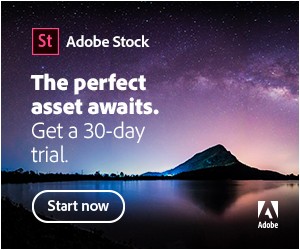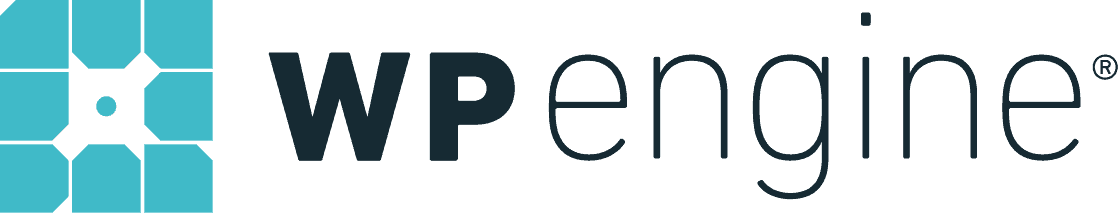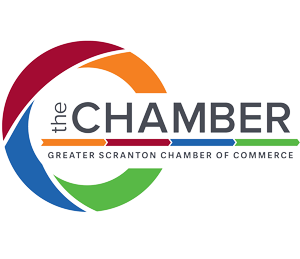Knowing how to be successful online is key for a business in 2022. And, to do that, you need to know how to do SEO. What is SEO for? Why is SEO important? If you’re a business owner and need to know how to do SEO as a beginner, you may be surprised to know that you already know a lot of our beginner’s guide to SEO. Here, we’ll give you expert knowledge on how to maximize your time while giving yourself a solid foundation.
What Is SEO?
First, let’s start with our Beginner’s Guide to SEO. What is SEO, and what does SEO stand for? SEO stands for Search Engine Optimization, and its goal is to give you a bigger and better position on the internet. In essence, it can help you get on Google, convincing search engines to rank you as highly as possible, thereby recommending you to potential clients. This improves your organic traffic and is something you can implement in an ongoing manner. When executed well, it’s a quick and easy way to always improve your visibility!
You can break down SEO into four different types. There’s technical SEO, or working on the technical aspects and backend of your website. There’s local SEO, or working on your local presence and reviews. Then, there’s on-page SEO, or working on any text, images, or more on your website. Finally, off-page SEO is anything ‘extra’ and off your website – like a social media strategy, influencer marketing, and more.
Free SEO Tips for Beginners
If we were to give one piece of advice on how to do SEO as a beginner, it is this. Get to work on demystifying the SEO process – the more you learn, the more comfortable you will be. In our industry, it’s common for our clients to tell us they have no idea what they’re doing – and that’s ok! But SEO is a bit like math, baking bread, or keeping a plant alive: it sounds a lot more confusing than it is.
Of course, it is still hard work and requires consistent upkeep, which is we are lucky enough to get to do what we do for a living. But understanding the industry will not only give you a leg up when doing your own SEO. It will also make you a savvier client when working with a professional, giving you the tools to steer your business in exactly the right direction.
One of the first and easiest steps to doing so is to keep a glossary on hand. When you come across a term you might not be familiar with, look it up, research, and cross-reference! Soon, you will be able to keep up with the most in-depth professional information. We recommend these! You can also check out videos on Youtube for a more visual experience!
How Do I Do SEO?
Have you ever asked yourself “How Do I Do SEO?” Learning how to do search engine optimization is easy. Perhaps the most well-known SEO components are technical and on-page SEO. But, the first step – and perhaps the most useful one for a business owner – is research. Contrary to popular belief, there is no magic wand to wave, and many SEO tools are actually for tracking – not for making changes.
In short, to get on the first page of Google, you must first gain insight into your industry, customers, and online community. For now, these are programs and processes that you, as a business owner could do yourself to substantially improve your search engine ranking. If you can master these 5 things, then you have all you need to get your online presence working for you and find prospects.
Through this process, you may discover that your business model could benefit from a more professional approach to SEO. In that case, you can look into hiring an SEO professional within your budget.
-
Google Search Console
As one of the biggest search engines, Google Search Console is a great place to start when learning how to do SEO as a beginner. Here, you can monitor how your searches are doing, where you should go next, and how far you’ve come!
First, to start tracking your website, you will need to submit a sitemap. This is the equivalent of reminding Google that your site exists and where to find it. Google has a quick guide on how to submit a sitemap here, but it’s actually quite simple. The sooner you submit your sitemap, the sooner you can start tracking.
Once you’re on Google Search Console, you will want to look at three main pieces of information: clicks, impressions, and search queries. First, impressions are how often your link was visible on Google – how often a user ‘saw’ it. Clicks, then, are how often a user clicked from a Google link to your site. You can see impressions and clicks together in the graph under the Performance tab on the left.
Typically, impressions will move first, followed by clicks. Through this graph, you can verify things like what times of year are best and worst for you, whether you are trending up or down, and get a general idea of your trajectory. Remember, you can also adjust the time period to encompass the best time span! Google has a beginner’s guide right here.
Lastly, search queries help you work backward to best combine how people are finding you and how you want people to find you. You can easily find them in the same place as Clicks and Impressions, by selecting the Queries tab and scrolling to the bottom of the page. There, you can see what search terms you’re showing up under. And this is just a small bit of what you can do – there’s much more!
-
Google Analytics
Indeed, Google Search Console is not the same as Google Analytics. The first is there to help up your SEO game, the second aims to track users on your website. Not everyone uses Google Analytics, as many site builders have insights built into the platform. But if you can manage to set it up, though, you are going to get so much information. Much of it will be on how your customers behave on your site – which is often half the battle of SEO.
This is an especially useful and easy SEO tool to employ right before rebuilding, modifying, or creating content on your site. If you want your site to be at its best, and if you want to give a designer or SEO professional all the info to take it to the next level, if you’re interested in UX, or if you just want to know which page to share on social media, then this is the easy SEO tool for you.
That’s because Google Analytics helps not just with the ‘what’.(keywords, clicks, queries, and impressions). It also helps you get into the nitty-gritty of the ‘how.’ This can manifest in how customers interact with your website, which pages are the most and least visited, and which locations need the most SEO attention – all based on data and performance.
-
Keywords Everywhere
Now, let’s take a look at Google itself and one of our favorite tools: Keywords Everywhere. Keywords Everywhere give you insights every time you search in Google, and it’s a cheap and easy solution for how to do SEO as a beginner. This browser add-on works for Chrome and Firefox, and at a non-professional level, you can use it for free!
It works by showing you the metrics for different keywords, as you type them into Google This is both a good easy SEO tool to use if you have a quick question about a search term when writing something for your website and if you want to do a deep dive into all the terms you can use.
The main metrics you’ll want to look at are Vol (US), CPC, and Comp. Vol (US) stands for Monthly Search Volume – this is how many people are searching for that term a month. Then, CPC stands for Cost Per Click, or what you could expect to pay if you ran an ad for that term; this can be used to determine its ‘value’ in the industry. Meanwhile, Comp. is short for competition; think of it like saturation for that term, where 0 is low and 1 is highest.
-
Other Free SEO Tools
Remember, the above are the very basic building blocks for a solid SEO foundation. Using these three will point your business in the right direction, give you valuable insight to continue to act on, and set you up to take your company to the next level when you are ready.
Still, they are far from the only ones available! There are many more to choose from: here are some of our select favorites.
- Moz, SEO software data, and its free SEO tools
- Google PageSpeed Insights, to check your speed and usability
- Ahrefs Webmaster Tools to run a technical audit
- Answer The Public for keyword ideas
- Google Trends for relative search term popularity
- SERP Robot, to see your ranking position for up to five keywords
- Yoast, for SEO copy help on WordPress, one of many plugins
- SEMRush free version for a site audit
-
Get Support!
Remember that SEO – like the platforms it works on – is constantly evolving. If you’re not always trying to learn more, you’re not doing it right! And, the truth is, there’s a well-developed online community of professionals and business owners like you out there who are often more than willing to help.
As with many industries, a good SEO specialist is good at researching what they don’t know and is not afraid to ask questions. If you’re stuck on a specific blocker or if you have a specific need, you have everything to gain and nothing to lose from trying to learn more! Just try to approach it with a good dose of perseverance, patience, and perspective.
A good place to start is, of course, a search engine. If you’re having a problem, chances are someone else has had it before too, and it’s worth looking it up. If you don’t find the answer in a tech forum, you’re likely to at least learn more about the issue itself. Remember to be specific in your search: use the exact task and name of the website you’re working on.
Some websites also have how-to guides, support lines, and chat options. Squarespace and Wix, for example, are particularly responsive. They will often walk you through the issue, if not solve it for you right then and there. And if not, again, you will at least have gained more information on how to do SEO as a beginner.
Lastly, there are always other resources to use. For example, platforms like Youtube provide a great visual walk-through for solving SEO blockers, and the comments add extra information, too. Reddit acts like a catch-all forum, where you can find communities and support for almost anything. Finally, Facebook groups are a useful ongoing tool. There’s a small learning curve for how to search, but once you do you’ll have a wealth of information at hand!